Help Centre
We understand that sometimes you may encounter difficulties or have questions while using our platform, and we’re here to assist you every step of the way.
How can I Create a Nearpays Corporate Account?
Step-by-step guide on signing up and creating your Nearpays account, including the necessary information and verification process.
Step 1: Register your account using your computer, tablet, or phone on Nearpays Corporate Dashboard via https://dashboard.Nearpays.com/signup
Step 2: To register, enter your information. Ensure that all information is correct and not already linked to an existing account. The information should include your name, company or business name, email (preferably your work email if you have one), and password. Agree to our terms and conditions, policy, and fees, then click the register button.
Step 3: After creating your account, complete your KYC and verify your account. To verify your business, you must upload your bank account details and your CAC certificate (Corporate Affairs Commission). Nearpays will verify your information and approve your account, usually within a few minutes of submission. If we cannot verify your business information successfully, we’ll inform you by email.
Step 4: Once registration and verification are completed you can log in to access your dashboard using your email and password. To know if your KYC verification is completed check the top of your dashboard for a KYC completed badge.
Once you have followed the above steps, you have successfully created a Corporate Dashboard account. You can begin adding your Virtual POS and business branches.
We are here to help you with any questions
Contact support team
Our support team is available 24/7 to answer all your questions. Reach out to us on: +2349114075874
Contact sales team
Do you want to use Nearpays for your business or partner with us? Reach out to us: info@nearpays.com
Start accepting
payments today
with Nearpays.
“This is an awesome app!!!! It's secure
and transactions are made easy.”
Bimpe, Play Store Review
1000+ 4.8 Star Reviews
On Google Play and App stores

Nigeria
Abuja, Nigeria.
Ghana
House No.4 Grey Seal Street, North-Legon Accra- Ghana